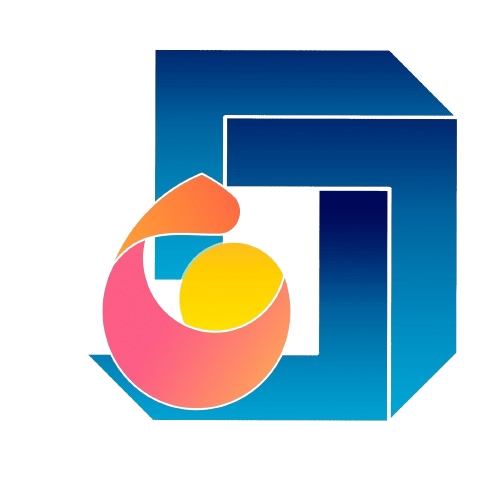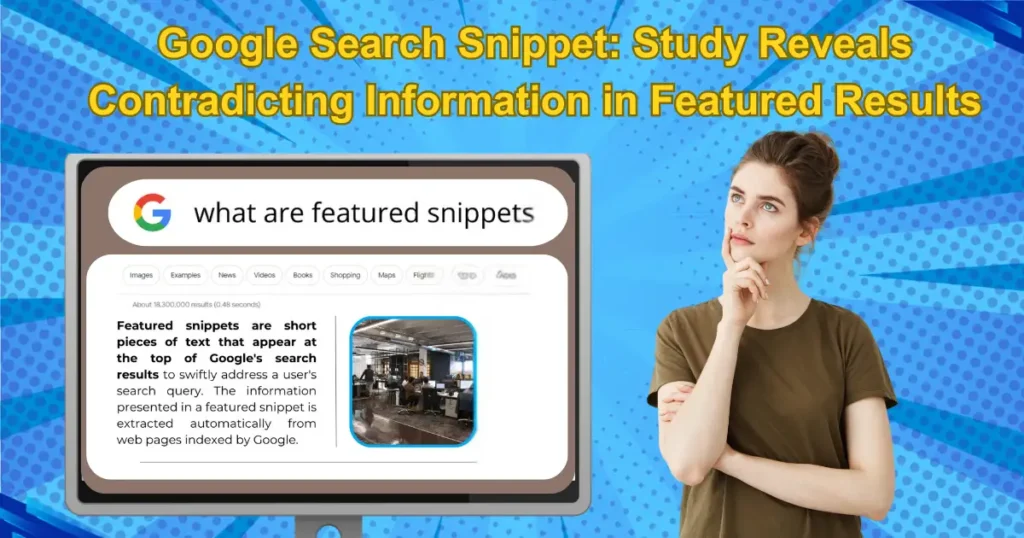In the current scenario of a highly competitive digital marketplace, higher search rankings are the only thing that can make or break a business’s eligibility to attract more visitors, which later transpires into increased conversion rates. The best way of doing this is by employing technical SEO. It improves your SEO rank, and UX makes it easier for users to access and connect to your website. In the article, we have dived deep into how you can make technical SEO. This will allow increased rankings and a smooth user experience for visitors to your website.
What is Technical SEO, and Why Is It Important to Make You Successful?
This is about doing the technical building of your website so that it can perform well, or at least give the services for the crawling, indexing, and rendering processes of search engines to be optimal. Technical SEO is the opposite of on-page SEO because, depending upon content and keyword ranking, technical SEO does not but form a solid base of your website built in compliance with the standard needs of search algorithms.
How Important is Technical SEO?
- This is sure to put search engines on the right standing to crawl and index your website quite effectively. So, more people would find the website on the results pages.
- This would also ensure the improvement of the website’s speeds. Key ranking factors come under this.
Also, it ensures a mobile-friendly experience. Mobile-friendly optimization is imperative for both UX and SEO purposes. - It further provides security for your site. Where today, HTTPS has also been called a ranking signal for Google.
- Improves user experience finally reduces the bounce rate and ends to be more engagement
Let’s Now View the Top Technical SEO Practices that will Finally Lead your Site to Success.
1. Optimize Site Speed to Load Faster
The most critical technical SEO element would be site speed. A faster site will improve the user experience as well as ranking in the search engines. Google only mentioned that site speed is a ranking factor, while slower sites will have a higher bounce rate hence lower engagement.
Improving Site Speed
Compression of Images: This is the case as media files are too large and really slow down the website. There are tools like TinyPNG or ImageOptim, that compress sizes of file sizes of images without loss of quality of those images.
Browser Caching: This enables resources associated with your website to be cached locally in browsers so that the next time they visit, its load times can be cut short.
Number of HTTP requests: Any image, or for that matter, even a CSS file or JavaScript file, makes for an HTTP request. One can greatly improve the load time by improving the number of those requests.
Leverage a Content Delivery Network: CDNs, in effect, have mirrored copies of your site that are spread across hundreds, even thousands, of server locations within this world, so regardless of which corner of the world your users are coming from, they’ll have faster load times.
2. Mobile-Friendliness through Responsive Design
But it came with something else new: search engines like Google introduced rankings of websites based on mobile-friendliness factors. And that just means it ensures your website, if not cell-phone-optimized, would rank low on search engines and frustrate users trying to navigate through your site.
Action to Improve Mobile Optimization
Responsive Web Design: Make sure that your website is responsive design so the layout will automatically change as per the screen size of the user.
Mobile-First Indexing: Google also uses mobile-first indexing. This means, that these days, Googlebot majorly relies on your site’s mobile version while calculating rankings for pages on it. So make sure that the content on your desktop and mobile versions are pretty much similar.
Touch-friendly navigation: Has no white space between buttons, links and menus when a user is navigating through your site with a touch screen to avoid confusion as one button, link or menu.
3. Use HTTPS to max security
Ensure that your user experience is secure with security; Google confirmed that HTTPS is indeed a ranking signal. This means that data transferred between your site and its visitors is encrypted. This provides some comfort to the users, which may increase the chances of having trust in them visiting your website.
How to secure your site with HTTPS
Obtain an SSL Certificate: Therefore, secure your website with the purchase of an SSL certificate and install it. This will then encrypt all the data traveling between the server and the user’s browser.
Redirect HTTP to HTTPS: After making it HTTPS, ensure all the pages have been redirected from HTTP to HTTPS versions to avoid the problem of duplicate content.
Update Internal Links: All of your internal links must be updated from HTTP to HTTPS for the complete safety of your website.
4. URL Structure and Website Hierarchy Development
The way your site is structured along with your URLs is critical for technical SEO as well as users. The cleaner and neater URLs are much easier for search engines to crawl and for users to make sense.
URL Structure Best Practices
Use Very Simple and Descriptive URLs Contain All Desired Keywords For example, “Best SEO tips” is far more useful than “page123.” Use Hyphens Instead of Underscores to Break Words Use hyphens (-) instead of underscores (_) to break up words in a URL so that they read human-friendly as well as friendly for search engines. Structure the hierarchy of the web page. This ensures that search engines crawl and index pages on your website to your advantage. Use clear categories and subcategories and ensure every page is connected to at least another pertinent page.
5. Improve Internal Linking and Crawlability
Internal linking links a page to other pages on your website. This will make the site easier to navigate for the users and the search engines and thus enhance UX and ease with which search engines find new content.
Best Practice:
Internal Linking: Internal linking links a page to other pages on your website. This will make the site easier for users and search engines to navigate, and therefore improve UX and ease with which search engines find new content.
Descriptive Anchor Text: Use anchor text that describes what may be found on the targeted page. This will help improve navigation for your users and overall general search engine optimization.
Sitemap: It is also equipped with an organized sitemap that helps the search engine in spidering all the relevant pages even those not directly linked from the central page.
6. Fix Crawl Errors
Crawling errors are a specific situation where the search engine bot fails to crawl particular pages on your website. This could seriously hurt the SEO performance because some of the most important pages may never even be crawled and, therefore, may never get indexed. It’s therefore extremely vital to keep running frequent scans and fix the crawl errors on your website.
Fixing Crawling Errors
Use Google Search Console: Google Search Console keeps a detailed report of crawl errors on your website. Use this feature to identify 404 (Not Found), server error, and redirect errors.
Create a custom 404 page: A friendly 404 error page can redirect visitors to exactly what they are looking for even if they happen to land on some broken links.
Fix Redirect Chains: All your redirects should be structured in such a manner that they avoid creating various kinds of chains, which may eventually lead to slowing down the speed on your site, and can be really quite devastating for your SEO.
7. Optimization for Structured Data and Rich Snippets
In addition to describing what one can find on a certain page, structured data also includes information about the page itself. Use schema.org markup-they call it structured data your content will much better be understandable for the search engine, which should increase your chances of showing a rich snippet in SERP for your website.
How To Get Structured Data
Schema markup enables search engines to understand what is really on the page, so you would use schema markup on a website with an e-commerce system to indicate price, reviews, or even availability as results are served up to a user.
Google Structured Data Testing Tool before publishing one should test whether the markup of your content is correct and works fine with the help of Google’s Structured Data Testing Tool.
Conclusion
With the best of the abilities to make ranking possible at great levels of search engines, Tech SEO will be improving optimization plus with the best optimization, there comes the delivery level in user experience that’s truly amazing through optimization of core areas, which are site speed, mobile-friendliness, HTTPS security, proper URL structure, proper internal linking, and crawlability.
All of these technical best practices of SEO applied and how it has improved your rankings but also your whole experience, and engagement rate, as well as minimizing the bounce rate and making your conversion rates higher.